download R Package Source Code
Here are the steps for installing the required environment to run the OHDSI R packages. Four things needs to be installed:
- R is a statistical computing environment. It comes with a basic user interface that is primarily a command-line interface.
- RTools is a set of programs that is required on Windows to build R packages from source.
- RStudio is an IDE (Integrated Development Environment) that makes R easier to use. It includes a code editor, debugging and visualization tools. Please use it to obtain a nice R experience.
- Java is a computing environment that is needed to run some of the components in the OHDSI R packages, for example those needed to connect to a database.
Instructions for Windows
These instructions are also demonstrated in this video, showing a step-by-step guide to installing the required software.
In Windows, both R and Java come in 32-bit and 64-bits architectures. If you install R in both architectures, you must also install Java in both architectures. It is recommended to only install the 64-bit version of R.
Installing R
-
Go to https://cran.r-project.org/, click on 'Download R for Windows', then 'base', then click the Download link indicated in the screenshot below.
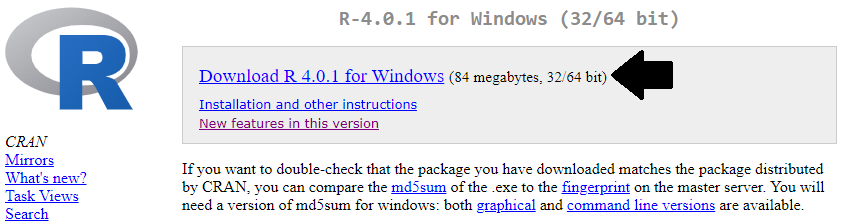
-
After the download has completed, run the installer. Use the default options everywhere, with two exceptions: First, it is better not to install into program files. Instead, just make R a subfolder of your C drive as shown below. Second, to avoid problems due to differing architectures between R and Java, disable the 32-bit architecture as also shown below.
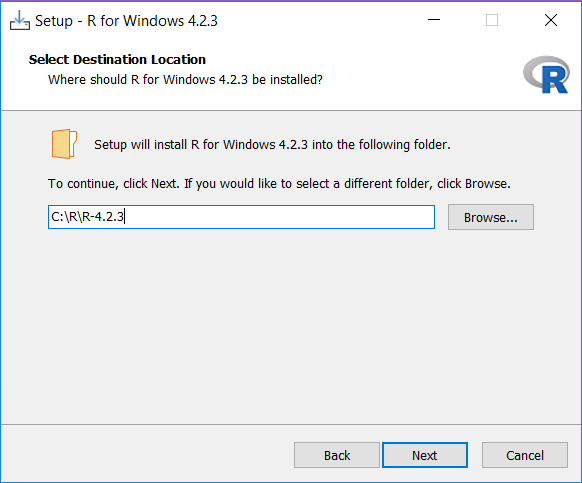
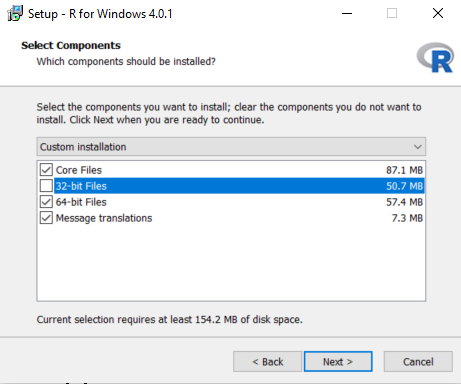
Once completed, you should be able to select R from your Start Menu.
Installing RStudio
-
Go to https://www.rstudio.com/, select 'Download RStudio' (or the 'Download' button under 'RStudio'), opt for the free version, and download the installer for Windows as highlighted below.
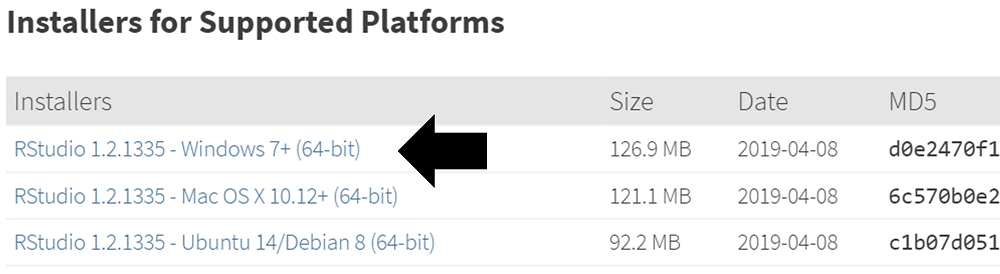
-
After downloading, start the installer, and use the default options everywhere.
Installing Java
-
Go to https://java.com/en/download/manual.jsp, and select the Windows 64-bit installer as highlighted below. If you also installed the 32-bit version of R, you must also install the other (32-bit) version of Java.
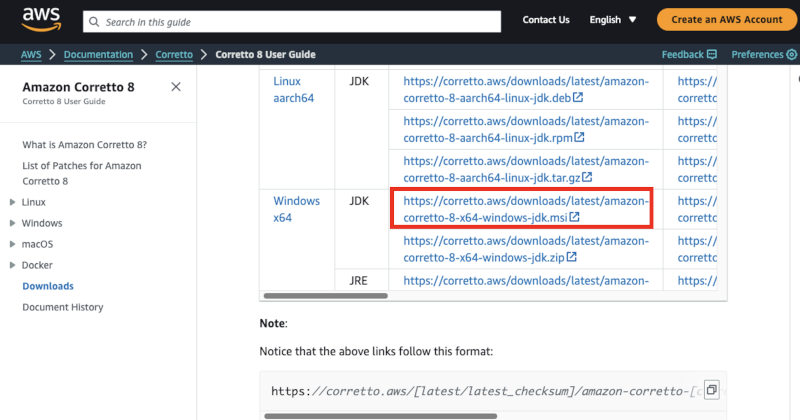
-
After downloading just run the installer.
Instructions for Mac
Installing R
-
Go to https://cran.r-project.org/, click on 'Download R for (Mac) OS X', then 'base', then click the Download link indicated in the screenshot below.
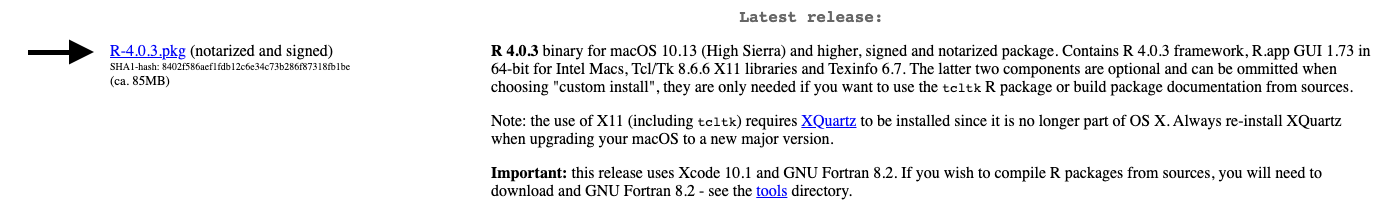
-
After the download has completed, run the installer and accept all of the default options. You should see a screen indicating that the installation was successful.
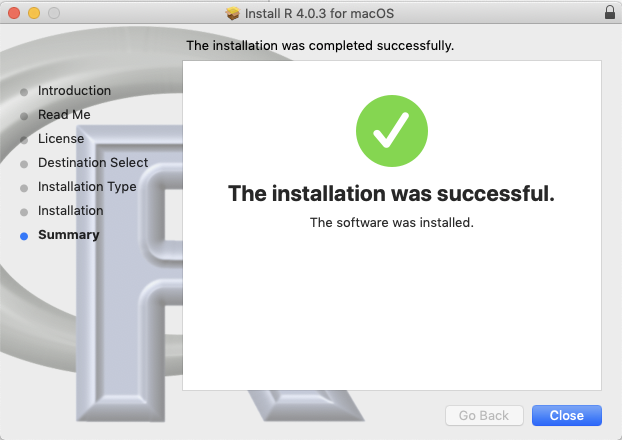
Installing RStudio
- Go to https://www.rstudio.com/, select 'Download RStudio' (or the 'Download' button under 'RStudio'), opt for the free version, and download the installer for Mac as highlighted below.

Installing Java
-
Go to https://www.oracle.com/java/technologies/javase-jdk15-downloads.html, and select the Mac OS installer for the Oracle JDK as highlighted below.
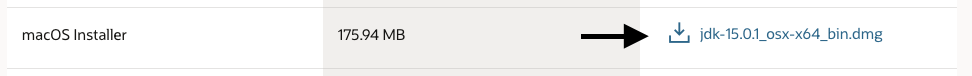
-
After downloading just run the installer. Check that java is installed by opening the terminal and running the command
java. If you see some helpful output about usage then the installation was successful.
Verifying the installation
You should now be ready to go, but we should make sure. Start R-studio, and type
install.packages("SqlRender") library(SqlRender) translate("SELECT TOP 10 * FROM person;", "postgresql") ## [1] "SELECT * FROM person LIMIT 10;" This function uses Java, so if all goes well we know both R and Java have been installed correctly!
Another test is to see if source packages can be built. Run the following R code to install the CohortMethod package from the OHDSI GitHub repository:
install.packages("remotes") remotes::install_github("OHDSI/CohortMethod") Posted by: fatimachruscielie.blogspot.com
Source: https://ohdsi.github.io/Hades/rSetup.html

Komentar
Posting Komentar